In the ever-evolving world of online communication and community building, having a robust and feature-rich forum software can make all the difference. phpBB3, short for PHP Bulletin Board 3, is one such platform that has been a cornerstone of online forums for over two decades. With its open-source nature, extensive customization options, and active community support, phpBB3 has stood the test of time as a reliable choice for building online communities.
In this comprehensive guide, we will delve deep into the world of phpBB3, exploring its history, key features, installation process, customization options, security measures, and much more. By the end of this article, you will have a thorough understanding of phpBB3’s capabilities and how to harness its power to create a thriving online community.
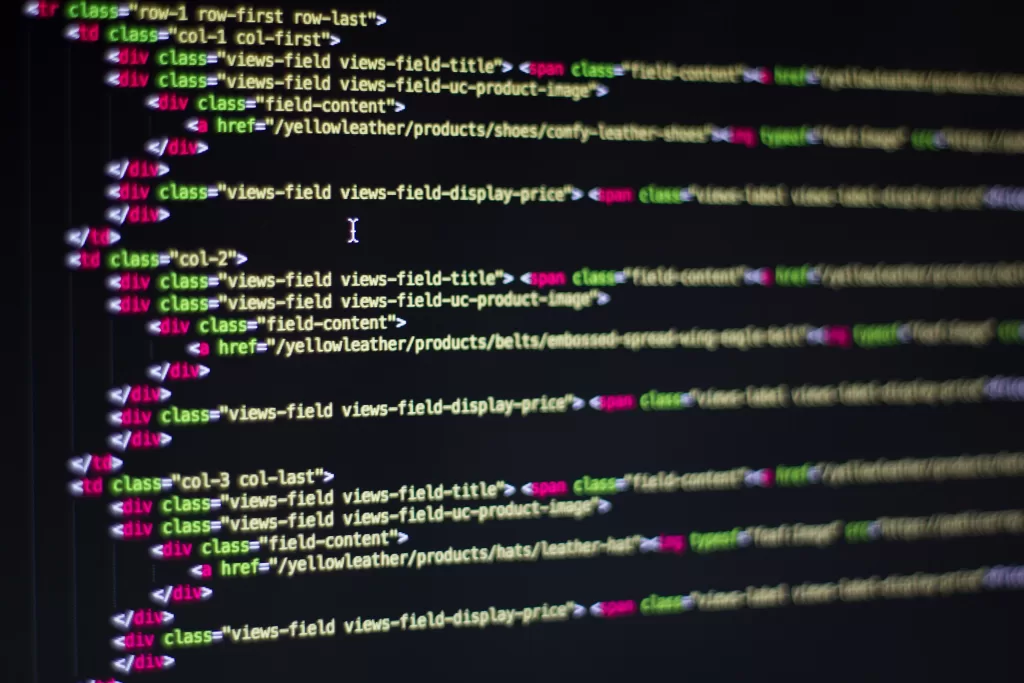
ALSO READ: Setting Up a Litecoin Node on a VPS: A Comprehensive Guide
A Brief History of phpBB3
To truly appreciate the significance of phpBB3, it’s essential to understand its origins and how it has evolved over the years. In this chapter, we will take a journey through the history of phpBB3, from its inception to its current state. We’ll explore its roots, major milestones, and the dedicated community that has contributed to its development.
Key Features of phpBB3
phpBB3 is celebrated for its extensive set of features that empower forum administrators and members alike. In this chapter, we will highlight some of the key features that make phpBB3 a standout choice for forum software. Topics covered will include user management, post formatting, multimedia support, and more.
Installing phpBB3
Setting up phpBB3 may seem like a daunting task, but fear not! In this chapter, we will provide a step-by-step guide on how to install phpBB3 on your web server. From system requirements to the configuration process, you’ll have a clear roadmap to get your forum up and running smoothly.
System Requirements
Before diving into the installation process, it’s crucial to ensure that your web server meets the system requirements for running phpBB3. Typically, these requirements include a web server (such as Apache or Nginx), a PHP interpreter (version 7.1 or higher), and a database server (such as MySQL or PostgreSQL).
Once you’ve confirmed that your server meets these prerequisites, you’re ready to proceed with the installation.
Downloading phpBB3
The first step is to download the latest version of phpBB3 from the official website (https://www.phpbb.com/). Choose the “Download” option, and you’ll be provided with a compressed archive of the files. Download this archive and extract its contents to a directory on your local machine.
Uploading phpBB3 to Your Server
With the files ready, you need to upload them to your web server. This can be done using an FTP client or through your hosting provider’s control panel. Create a directory on your server where you want to install phpBB3, and then upload the extracted files to that directory.
Setting Permissions
Proper file and directory permissions are critical for phpBB3 to function correctly. Most of the files should have read and write permissions, while directories should have read, write, and execute permissions. Refer to the documentation for specific permission settings, as they may vary depending on your server’s configuration.
Database Configuration
Before you can start using phpBB3, you need to set up a database to store your forum’s data. Create a new database and database user through your hosting provider’s control panel or a database management tool like phpMyAdmin. Take note of the database name, username, and password, as you’ll need them during the installation process.
Running the Installation Wizard
Now that the server-side preparations are complete, open your web browser and navigate to the URL where you uploaded phpBB3 (e.g., http://yourdomain.com/phpBB3). You’ll be greeted by the installation wizard. Follow the on-screen instructions, providing the database details and configuring your forum’s settings, such as the forum name and administrator account.
Completing the Installation
Once you’ve filled in all the required information, the installation wizard will perform a final check. If everything is in order, you can proceed with the installation. It will create the necessary database tables and set up your forum. After a successful installation, don’t forget to remove the “install” directory from your server for security reasons.
Congratulations! You’ve successfully installed phpBB3 on your web server. In the next chapters, we’ll explore how to customize and secure your forum, as well as manage and moderate your growing online community.
Customizing Your phpBB3 Forum
One of the strengths lies in its flexibility and customization options. In this chapter, we will explore how you can tailor your forum to suit your community’s needs. We’ll discuss themes, extensions, and other customization options that will help you create a unique and engaging forum.
phpBB3 Security Best Practices
Security is paramount when managing an online community. In this chapter, we will delve into the best practices for securing your forum. From user authentication to data encryption, you’ll learn how to protect your forum and its members from potential threats.
Managing and Moderating Your phpBB3 Community
Running a successful online community requires effective management and moderation. In this chapter, we’ll provide insights into how to efficiently administer your forum, manage user accounts, and implement moderation strategies to maintain a healthy and thriving community.
The Future of phpBB3
As technology continues to advance, so does forum software. In this final chapter, we’ll discuss the future and the ongoing efforts to keep it relevant and competitive in the ever-changing landscape of online communities.
Conclusion
In conclusion, it remains a powerful and adaptable forum software solution that has played a significant role in fostering online communities for many years. Whether you’re a seasoned forum administrator or just starting your journey, phpBB3 offers the tools and support needed to create a successful online forum. We hope this comprehensive guide has provided you with valuable insights into the world of phpBB3 and its potential to facilitate meaningful online discussions and interactions.
Get Your Shared/VPS/Dedicated/Cloud Server Here (We do earn money from any links and banners on/in this article)





One Comment on “Exploring the Power and Versatility of phpBB3: A Comprehensive Guide”