When it comes to hosting a website, Linux is a popular choice due to its stability, security, and cost-effectiveness. Setting up a Linux hosting server can be a powerful step towards improving your website’s SEO performance. In this comprehensive guide, we’ll walk you through the process of setting up a Linux hosting server for optimal SEO results.
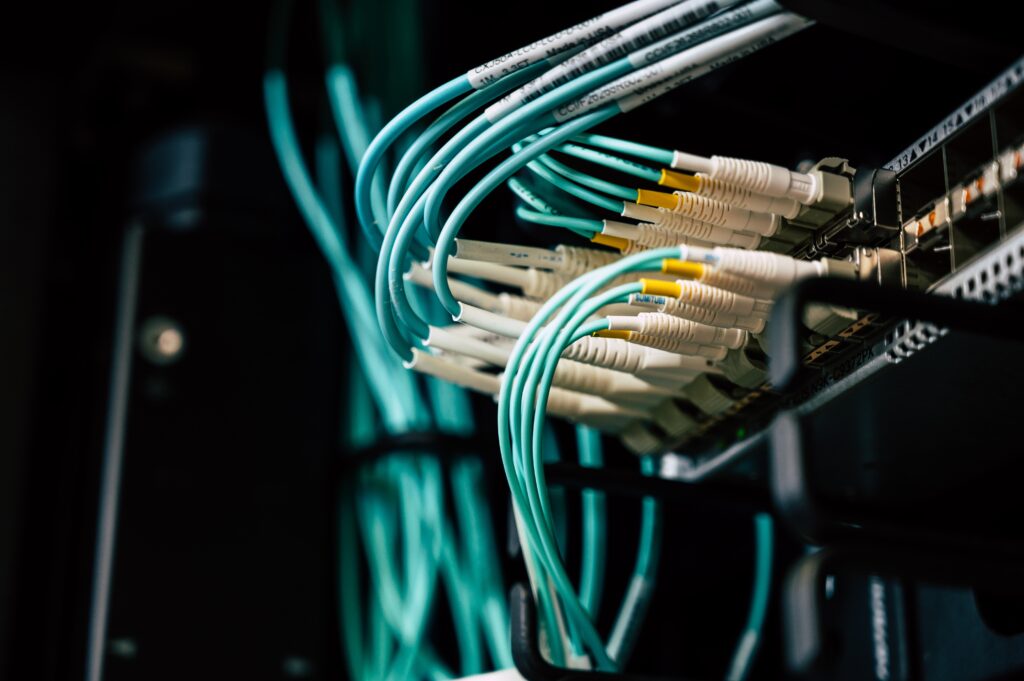
ALSO READ: NameCheap: Your Ultimate Guide to Domain Registration and Hosting
Choosing the Right Linux Distribution
The first step in setting up your Linux hosting server is selecting the right Linux distribution (distro). Popular choices include Ubuntu, CentOS, and Debian. Ensure you choose a distro that aligns with your familiarity and hosting requirements.
Selecting a Hosting Provider
Choosing a reliable hosting provider is crucial for SEO and overall website performance. Look for a hosting provider that offers excellent uptime, scalable resources, and responsive customer support. Shared hosting, VPS hosting, or dedicated hosting – select the option that suits your website’s needs.
Setting Up Domain and DNS
- Register a domain name that reflects your brand or website’s purpose.
- Configure DNS settings to point to your hosting server’s IP address.
- Enable domain-specific email addresses to improve website credibility.
Installing and Configuring Web Server Software
- Install Apache, Nginx, or another web server of your choice.
- Configure the web server for optimal performance and security.
- Set up virtual hosts to host multiple websites on a single server if needed.
Database Setup
- Install a database management system like MySQL or PostgreSQL.
- Create and secure databases for your website(s).
- Configure database user permissions and optimize for speed.
Securing Your Server
- Implement a robust firewall using tools like UFW (Uncomplicated Firewall) or iptables.
- Regularly update your server’s software and apply security patches.
- Enable SSH key-based authentication and disable root login for added security.
Installing SSL Certificates
- Secure your website with SSL certificates for HTTPS encryption.
- Utilize Let’s Encrypt for free SSL certificates.
- Update your web server’s configuration to use SSL.
Content Management System (CMS) Installation
- Install a CMS like WordPress, Joomla, or Drupal for SEO-friendly website management.
- Configure SEO plugins and optimize your website’s metadata and content.
Performance Optimization
- Utilize Content Delivery Networks (CDNs) to improve website load times.
- Enable server-side caching to reduce server load and enhance SEO.
- Optimize images and use lazy loading to improve page speed.
Regular Backups
- Set up automated backups of your website and server data.
- Store backups off-site for added security.
- Test your backup restoration process to ensure data recovery in case of emergencies.
Monitoring and Analytics
- Implement server and website monitoring tools to track uptime and performance.
- Integrate Google Analytics or other SEO analytics tools to monitor user behavior.
- Use monitoring data to identify and fix issues promptly.
SEO-Friendly Content Creation
- Create high-quality, keyword-rich content to attract organic traffic.
- Utilize proper heading tags and metadata to optimize on-page SEO.
- Build high-quality backlinks through outreach and guest posting.
Conclusion
Setting up a Linux hosting server is a foundational step in your SEO strategy. With the right distribution, hosting provider, security measures, and performance optimization, your website will be well-positioned for SEO success. Remember that SEO is an ongoing effort, and regularly monitoring and improving your server and website are key to long-term success.
Get Your Shared/VPS/Dedicated Server Here





One Comment on “A Step-by-Step Guide to Setting Up a Linux Hosting Server for SEO Success”