Bitcoin is a decentralized digital currency that relies on a network of nodes to validate transactions and secure the blockchain. Running a Bitcoin node not only contributes to the network’s decentralization but also allows you to independently verify and broadcast transactions. In this guide, we will walk you through the process of setting up your own Bitcoin node.

ALSO READ: A Step-by-Step Guide to Setting Up a Linux Hosting Server
Why Run a Bitcoin Node?
Running a Bitcoin node offers several benefits:
- Security: By running your node, you don’t need to rely on third-party services to verify transactions. You have complete control over your Bitcoin transactions, enhancing your financial sovereignty.
- Privacy: Your node keeps your financial data private and secure. You won’t have to share your transaction history with third-party providers.
- Supporting the Network: Running a node contributes to the overall security and decentralization of the Bitcoin network. More nodes mean a more resilient network.
- Learning Experience: Setting up a Bitcoin node is an educational experience that helps you understand the inner workings of the Bitcoin network.
Prerequisites
Before you begin, you’ll need:
- A dedicated computer or a virtual private server (VPS) with a stable internet connection.
- Sufficient storage space (at least 350 GB for the Bitcoin blockchain as of my last knowledge update in September 2021).
- Basic command-line knowledge.
- Patience, as initial blockchain synchronization can take several days.
Setting Up Your Bitcoin Node
Follow these steps to set up your Bitcoin node:
1. Choose Your Operating System
You can run a node on various operating systems, including Linux, Windows, and macOS. Linux is a popular choice due to its stability and efficiency. For this guide, we’ll use Ubuntu Linux as an example.
2. Install Ubuntu (If Necessary)
If you’re not already using Ubuntu, download and install it on your chosen computer or VPS. You can find installation instructions on the official Ubuntu website.
3. Update Your System
Open a terminal and update your system’s package list and upgrade any existing packages:
sudo apt update
sudo apt upgrade
4. Install Required Dependencies
Install the necessary packages to run a Bitcoin node:
sudo apt install software-properties-common
sudo add-apt-repository ppa:bitcoin/bitcoin
sudo apt update
sudo apt install bitcoind
5. Configure Bitcoin
Create a configuration file for Bitcoin:
mkdir ~/.bitcoin
nano ~/.bitcoin/bitcoin.conf
In the bitcoin.conf file, add the following lines:
server=1
rpcuser=yourusername
rpcpassword=yourpassword
Replace yourusername and yourpassword with your preferred values. Save the file and exit the text editor.
6. Download and Verify the Blockchain
Start the Bitcoin daemon to begin downloading and verifying the blockchain:
bitcoind -daemon
It will take some time to download and synchronize with the Bitcoin blockchain. You can check the progress using:
bitcoin-cli getblockchaininfo
7. Secure Your Node
Configure your router’s firewall to allow incoming connections on port 8333, which is the default port for Bitcoin nodes. Consult your router’s documentation for specific instructions on port forwarding.
8. Monitor Your Node
You can monitor your node’s status using the Bitcoin-cli command or web-based tools like Mempool.space or Blockstream.info.
Conclusion
Setting up a node is a rewarding endeavor that enhances your understanding of Bitcoin’s inner workings while contributing to the network’s security and decentralization. Running a node not only benefits you but also the entire Bitcoin ecosystem. Remember to keep your node updated and well-maintained to ensure its optimal performance and security.
By following this guide, you’re taking a step towards becoming a more active and knowledgeable participant in the world of Bitcoin.
Get $100 credit forward your Bitcoin Node at Vultr
Get Your VPS/Dedicated Server Here

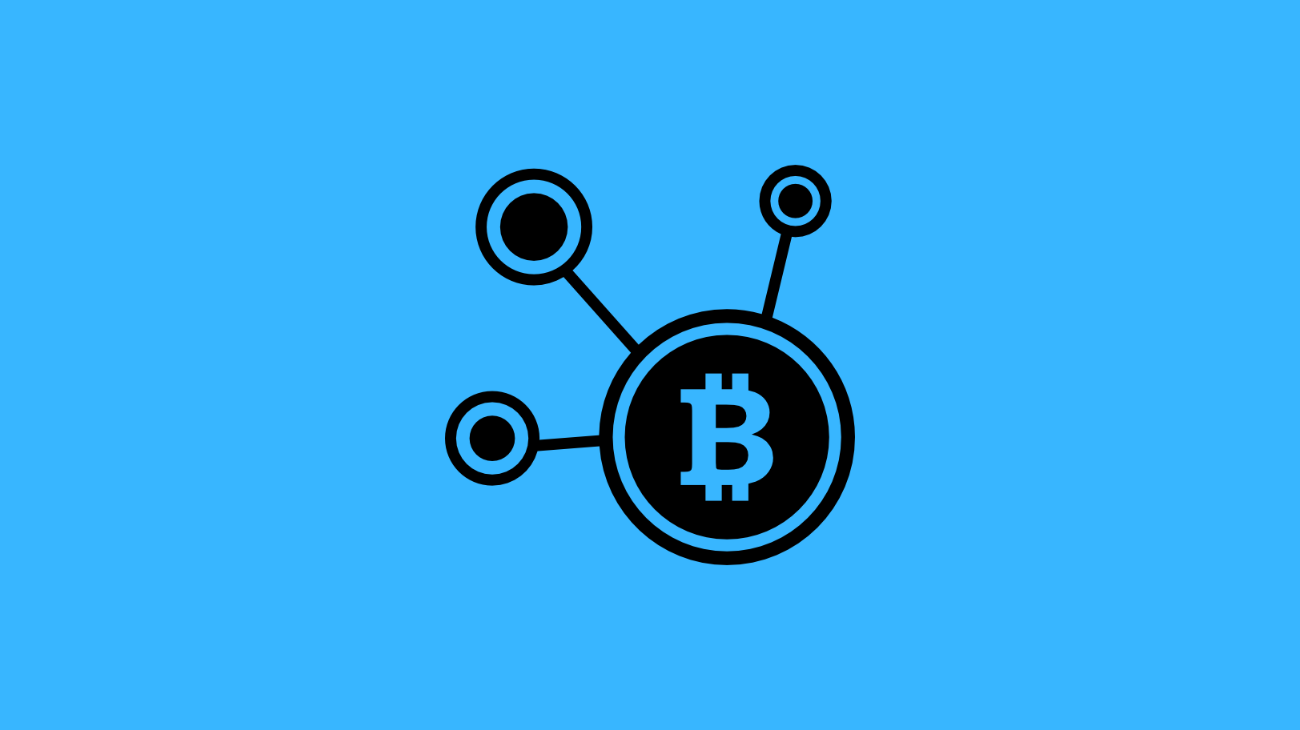


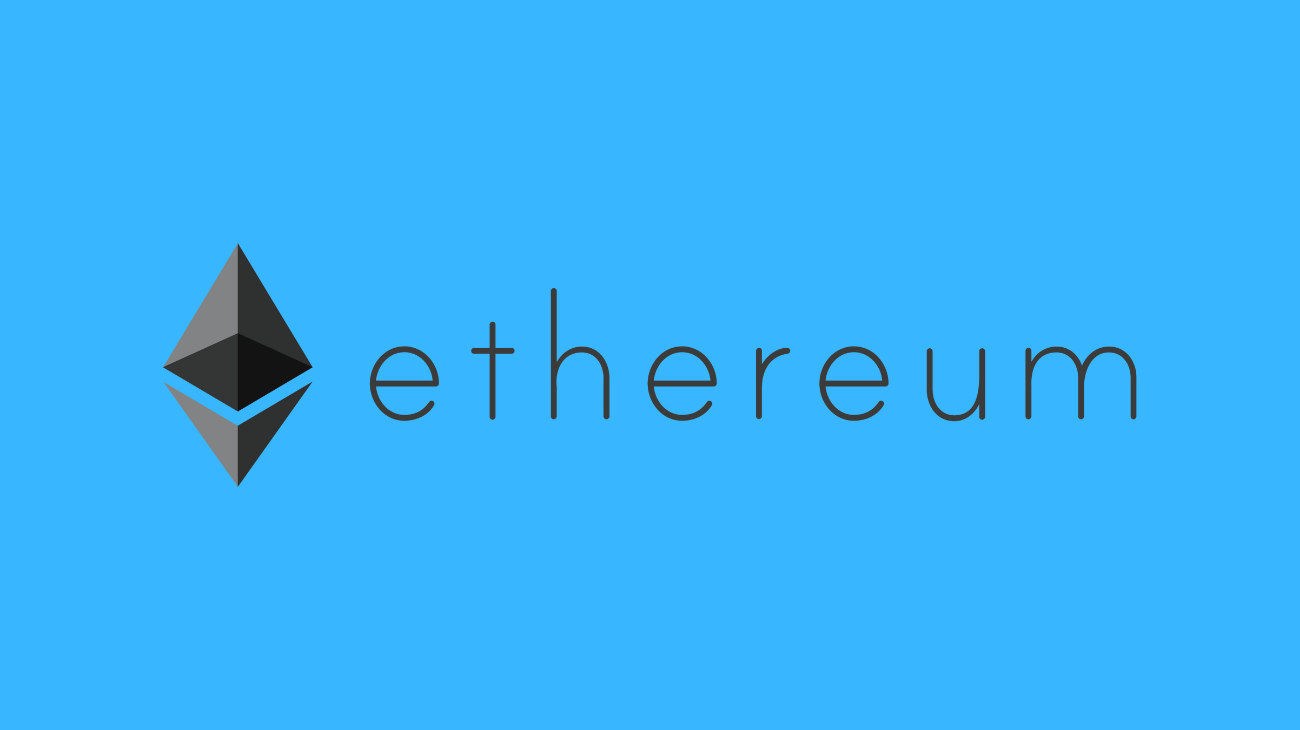
One Comment on “Setting Up a Bitcoin Node: A Step-by-Step Guide”