Ethereum, the second-largest cryptocurrency by market capitalization, relies on a decentralized network of nodes to validate transactions and maintain the blockchain. Running your own Ethereum node on a Virtual Private Server (VPS) is a great way to contribute to the network’s decentralization and gain a deeper understanding of how Ethereum works. In this guide, we’ll walk you through the process of setting up an Ethereum node on a VPS.

ALSO READ: A Step-by-Step Guide to Setting up a Bitcoin Node on a VPS
Why Run an Ethereum Node on a VPS?
Running an Ethereum node on a VPS offers several benefits:
- Support the Network: By running a node, you actively participate in the Ethereum network’s security and decentralization.
- Independence: You have full control over your node, ensuring that it remains online and functional without relying on third-party providers.
- Privacy: You can connect your wallet and transactions to your own node, enhancing your privacy and security.
- Learning Experience: Setting up and managing a node is an excellent way to gain in-depth knowledge of Ethereum’s inner workings.
Now, let’s dive into the steps to set up an node on a VPS.
Prerequisites
Before you begin, make sure you have the following:
- A Virtual Private Server (VPS): Popular providers include AWS, DigitalOcean, Linode, Vultr, and more. Ensure that your VPS meets the minimum system requirements for running an Ethereum node.
- SSH Access: You should have SSH access to your VPS. This is essential for server administration.
- Basic Linux Command Line Knowledge: Familiarize yourself with basic Linux commands for navigation and file management.
Step 1: Connect to Your VPS
Access your VPS via SSH. Use the command:
ssh username@your_vps_ip
Replace username with your VPS username and your_vps_ip with the server’s IP address.
Step 2: Update Your System
Ensure your VPS is up to date by running:
sudo apt update
sudo apt upgrade
Step 3: Install Ethereum Client
You can choose from different Ethereum clients like Geth and OpenEthereum. Here, we’ll install Geth.
sudo apt-get install geth
Step 4: Synchronize with Ethereum Network
Start syncing your node with the Ethereum network. This process may take several hours or days, depending on your VPS specs.
geth --syncmode "fast" --cache 1024
Step 5: Monitor and Manage Your Node
To check the node’s syncing progress, use:
geth attach
You can also create a systemd service to ensure your node runs continuously.
Step 6: Configure Your Node
Customize your node configuration as needed. Modify the geth configuration file to suit your preferences. The configuration file is usually located at ~/.ethereum/geth/.
Step 7: Security Considerations
- Secure your VPS by disabling password authentication and using SSH keys.
- Implement a firewall to restrict incoming traffic.
- Regularly update your node software to stay up to date with security patches.
Conclusion
Running an Ethereum node on a VPS is a valuable way to contribute to the network’s decentralization while gaining a deeper understanding of blockchain technology. By following the steps outlined in this guide and maintaining best security practices, you can set up and manage your Ethereum node with confidence. Your node will play a crucial role in the Ethereum ecosystem, and you’ll be more connected to the world of blockchain and cryptocurrency.
Get $100 credit forward your Bitcoin Node at Vultr
Get Your VPS/Dedicated Server Here

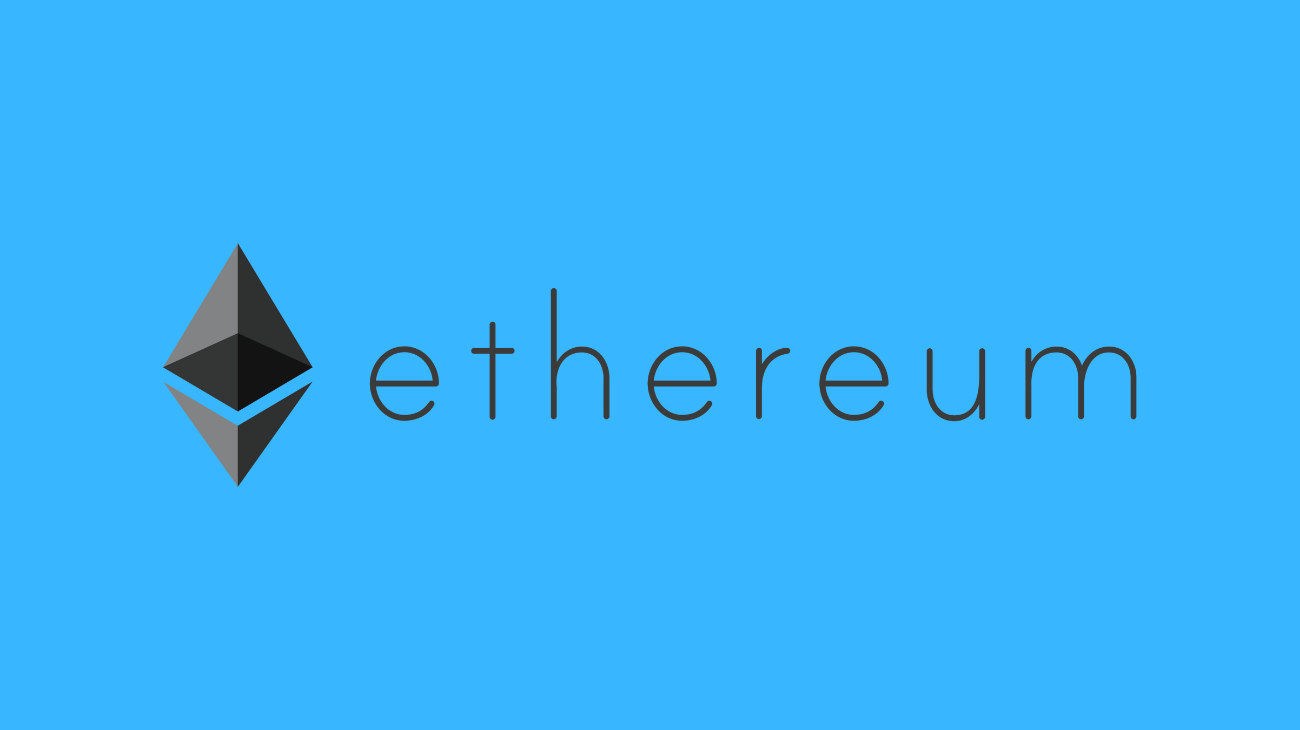


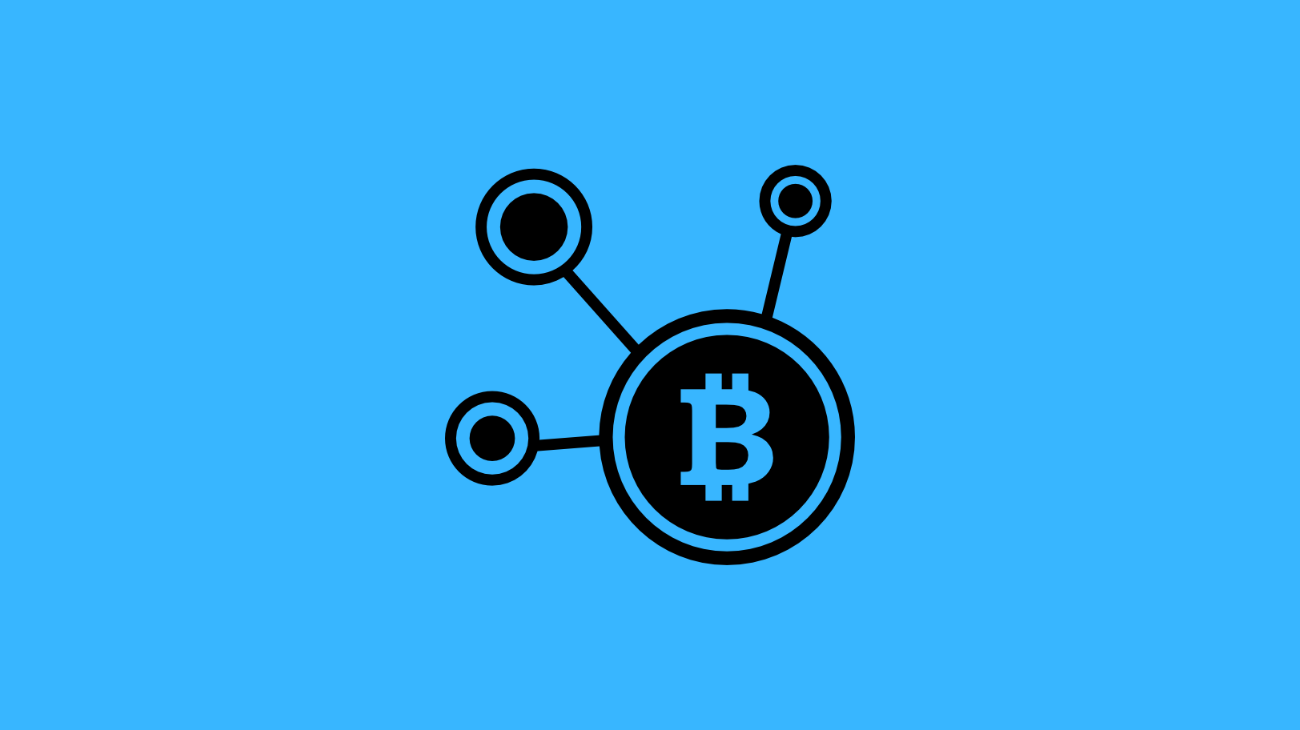
One Comment on “Setting Up an Ethereum Node on a VPS: A Comprehensive Guide”